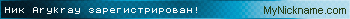ГлавнаяФорумRPG MakerСкрипты/ПлагиныRPG Maker VX ACEВопросы по скриптам ACEСкрипт на изменение управления и инвентаря
Войти на сайт
×
ТЕМА: Скрипт на изменение управления и инвентаря
Скрипт на изменение управления и инвентаря 12 года 4 мес. назад #64886
|
Нужен скрипт на изменение управления и инвентаря,ну и жилатрельно объяснить как что надо устанавливать
В заранее спс |
|
Администратор запретил публиковать записи гостям.
|
Скрипт на изменение управления и инвентаря 12 года 4 мес. назад #64890
|
Что должно получиться в итоге? Просьба слишком расплывчатая.
|
|
Жуть болотная, на лапках, в тапках и с пулемётом...
Администратор запретил публиковать записи гостям.
|
Скрипт на изменение управления и инвентаря 12 года 4 мес. назад #64897
|
Для какого мейкера?
|
|
Администратор запретил публиковать записи гостям.
За этот пост поблагодарили: tim103
|
Скрипт на изменение управления и инвентаря 12 года 4 мес. назад #64898
|
Vx ace
|
|
Администратор запретил публиковать записи гостям.
|
Скрипт на изменение управления и инвентаря 12 года 4 мес. назад #64899
|
Сейчас скачаю инглиш версию, посмотрю в скриптах.
Пока объясни что конкретно пребуется... Изменение управления - изменение способа перемещения по карте, как именно? Изменения инвентаря
P.S. Если изменения не особо серьезные, могу за сегодня написать. |
|
Последнее редактирование: 12 года 4 мес. назад от Arykray.
Администратор запретил публиковать записи гостям.
За этот пост поблагодарили: tim103
|
Скрипт на изменение управления и инвентаря 12 года 4 мес. назад #64977
|
без разницы,можешь помочь???
|
|
Администратор запретил публиковать записи гостям.
|
Скрипт на изменение управления и инвентаря 12 года 4 мес. назад #65042
|
Так получилось, что сообщения за несколько дней исчезли с форума, по этому пишу заново. Надеюсь подойдет
скрипт WASD_Movement, управление на карте будет на кнопки WASD + правый Shift для бега. if true # << Make true to use this script, false to disable.
#===============================================================================
#
# ☆ $D13x - WSAD Movement
# -- Author : Dekita
# -- Version : 1.1
# -- Level : Easy
# -- Requires : N/A
# -- Engine : RPG Maker VX Ace.
#
#===============================================================================
# ☆ Import
#-------------------------------------------------------------------------------
$D13x={}if$D13x==nil
$D13x[:WSAD_Move]=true
#===============================================================================
# ☆ Updates
#-------------------------------------------------------------------------------
# D /M /Y
# o4/o4/2o13 - Added Basic Directional Movement,
# 27/o3/2o13 - Started, Finished,
#
#===============================================================================
# ☆ Introduction
#-------------------------------------------------------------------------------
# A simple script to allow for WSAD movement rather than the VX Ace default.
#
# If Paired with my $D13x Core Script, then it also allows most keyboard
# keys to control the movement(rather then WSAD).
#
# Also allows for a very simple directional movement.
#
# NOTE : In Order for the customization options to work, you MUST
# have the $D13x Core script.
# The script will function fine without the core but it will be limited to
# WSAD Controls.
#
#===============================================================================
# ★☆★☆★☆★☆★☆★☆★☆★ TERMS AND CONDITIONS: ☆★☆★☆★☆★☆★☆★☆★☆★☆
#===============================================================================
# 1. You MUST give credit to "Dekita" !!
# 2. You are NOT allowed to repost this script.(or modified versions)
# 3. You are NOT allowed to convert this script.
# 4. You are NOT allowed to use this script for Commercial games.
# 5. ENJOY!
#
# "FINE PRINT"
# By using this script you hereby agree to the above terms and conditions,
# if any violation of the above terms occurs "legal action" may be taken.
# Not understanding the above terms and conditions does NOT mean that
# they do not apply to you.
# If you wish to discuss the terms and conditions in further detail you can
# contact me at http://dekitarpg.wordpress.com/
#
#===============================================================================
# ☆ Instructions
#-------------------------------------------------------------------------------
# Place Below " ▼ Materials " and Above " ▼ Main " in your script editor.
#
#===============================================================================
# ☆ HELP
#-------------------------------------------------------------------------------
# For a list of possible key symbols check the help section of the
# $D13x core script.
#
#===============================================================================
module WSAD_Move
#===============================================================================
#=-=-=-=-=-=-=-=-=-=-=-=-=-=-=-=-=-=-=-=-=-=-=-=-=-=-=-=-=-=-=-=-=-=-=-=-=-
# ☆ Basic Settings
#--------------------------------------------------------------------------
# Make false to disable diagonal movement
Allow_Diagonal_Move = true
#=-=-=-=-=-=-=-=-=-=-=-=-=-=-=-=-=-=-=-=-=-=-=-=-=-=-=-=-=-=-=-=-=-=-=-=-=-
# ☆ Advanced Settings
#--------------------------------------------------------------------------
# ALL settings below Require my $D13x - Core to take effect !!
Up = :W
Down = :S
Left = :A
Right = :D
# Make false to disable new sprint key overwrite
OverWrite_Sprint_Key = true
Sprint = :RSHIFT
end
#####################
# CUSTOMISATION END #
#####################
#☆★☆★☆★☆★☆★☆★☆★☆★☆★☆★☆★☆★☆★☆★☆★☆★☆★☆★☆★☆★☆★☆★☆★#
# #
# http://dekitarpg.wordpress.com/ #
# #
#★☆★☆★☆★☆★☆★☆★☆★☆★☆★☆★☆★☆★☆★☆★☆★☆★☆★☆★☆★☆★☆★☆★☆#
#===============================================================================#
# ARE YOU MODIFYING BEYOND THIS POINT? \.\. #
# YES?\.\. #
# OMG, REALLY? \| #
# WELL SLAP MY FACE AND CALL ME A DRAGONITE.\..\.. #
# I REALLY DIDN'T THINK YOU HAD IT IN YOU.\..\.. #
#===============================================================================#
module Input
#===============================================================================
#---------------------------------------------------------------------------
# Dir4 Using $D13x Key Input
#---------------------------------------------------------------------------
def self.dir4
return old_key_WSAD_dir4 unless $D13x[:CORE]
return 2 if Keys.press?(Keys::Key[WSAD_Move::Down])
return 4 if Keys.press?(Keys::Key[WSAD_Move::Left])
return 6 if Keys.press?(Keys::Key[WSAD_Move::Right])
return 8 if Keys.press?(Keys::Key[WSAD_Move::Up])
return 0
end
#---------------------------------------------------------------------------
# Dir4 using default Vx Ace Key Input
#---------------------------------------------------------------------------
def self.old_key_WSAD_dir4
return 2 if Input.press?(:Y)
return 4 if Input.press?(:X)
return 6 if Input.press?(:Z)
return 8 if Input.press?(:R)
return 0
end
#---------------------------------------------------------------------------
# Dir8 using $D13x Key Input
#---------------------------------------------------------------------------
def self.dir8
return old_key_WSAD_dir8 unless $D13x[:CORE]
d = Keys.press?(Keys::Key[WSAD_Move::Down])
l = Keys.press?(Keys::Key[WSAD_Move::Left])
r = Keys.press?(Keys::Key[WSAD_Move::Right])
u = Keys.press?(Keys::Key[WSAD_Move::Up])
return 1 if d && l
return 3 if d && r
return 7 if u && l
return 9 if u && r
return 2 if d
return 4 if l
return 6 if r
return 8 if u
return 0
end
#---------------------------------------------------------------------------
# Dir8 using default Vx Ace Key Input
#---------------------------------------------------------------------------
def self.old_key_WSAD_dir8
d = Input.press?(:Y)
l = Input.press?(:X)
r = Input.press?(:Z)
u = Input.press?(:R)
return 1 if d && l
return 3 if d && r
return 7 if u && l
return 9 if u && r
return 2 if d
return 4 if l
return 6 if r
return 8 if u
return 0
end
end
#===============================================================================
class Game_Player < Game_Character
#===============================================================================
if WSAD_Move::OverWrite_Sprint_Key
#---------------------------------------------------------------------------
# Alias List
#---------------------------------------------------------------------------
alias :new_dash? :dash?
#--------------------------------------------------------------------------
# Determine if Dashing (overwrite)
#--------------------------------------------------------------------------
def dash?
return new_dash? unless $D13x[:CORE]
return false if @move_route_forcing
return false if $game_map.disable_dash?
return false if vehicle
return Keys.press?(Keys::Key[WSAD_Move::Sprint])
end
end # << WSAD_Move::OverWrite_Sprint_Key
#--------------------------------------------------------------------------
# Processing of Movement via Input from Directional Buttons
#--------------------------------------------------------------------------
if WSAD_Move::Allow_Diagonal_Move
def move_by_input
return if !movable? || $game_map.interpreter.running?
case Input.dir8
when 2, 4, 6, 8 then move_straight(Input.dir4)
when 1 then move_diagonal(4, 2)
when 3 then move_diagonal(6, 2)
when 7 then move_diagonal(4, 8)
when 9 then move_diagonal(6, 8)
end
end
end
end
#==============================================================================#
# http://dekitarpg.wordpress.com/ #
#==============================================================================#
end # if false // trueСтавиться очень просто, копируешь в любое свободное место до скрипта Main. В первой строке если true - скрипт включен, если false - выключен. P.S. Очень сложно, что-то искать или делать когда не знаешь конечную цель! |
|
Последнее редактирование: 12 года 4 мес. назад от Arykray.
Администратор запретил публиковать записи гостям.
За этот пост поблагодарили: SailorSaturn, tim103
|
Скрипт на изменение управления и инвентаря 12 года 4 мес. назад #65068
|
спасибо,скрипт работает.Ах да вот что еще извените но не могли бы вы снова дать скпит на инвентарь просто дня 3 проблемы с интернетом только сейчас все настроил.а до этого с телефона входил
|
|
Администратор запретил публиковать записи гостям.
|
Скрипт на изменение управления и инвентаря 12 года 4 мес. назад #65083
|
На изменение Экипировки смотрите тута http://yanflychannel.wordpress.com/rmvxa/
так же там есть скрит изменения рюкзака (Item), и многое другое. |
|
Последнее редактирование: 12 года 4 мес. назад от Arykray.
Администратор запретил публиковать записи гостям.
За этот пост поблагодарили: tim103
|
Скрипт на изменение управления и инвентаря 12 года 4 мес. назад #65104
|
Посоветай пожалуйсто какие небуть хорошие скрипты и дай плиз тот скрипт на вещи
|
|
Администратор запретил публиковать записи гостям.
|
Скрипт на изменение управления и инвентаря 12 года 4 мес. назад #65105
|
По правде, я очень мало скриптов для ACE тестировал, да и пока нет особой нужды. Подсказать ничего особого не могу. Проще самому затестить, по той ссылке много скритов + еще по кнопкам срава полазить, там на каждом почти столько-же.
Скрипт Вещей Yanfly Engine Ace - Ace Item Menu v1.02 [ Нажмите, чтобы развернуть ][ Нажмите, чтобы скрыть ] #==============================================================================
#
# ▼ Yanfly Engine Ace - Ace Item Menu v1.02
# -- Last Updated: 2012.01.05
# -- Level: Normal, Hard
# -- Requires: n/a
#
#==============================================================================
$imported = {} if $imported.nil?
$imported["YEA-ItemMenu"] = true
#==============================================================================
# ▼ Updates
# =-=-=-=-=-=-=-=-=-=-=-=-=-=-=-=-=-=-=-=-=-=-=-=-=-=-=-=-=-=-=-=-=-=-=-=-=-=-=
# 2012.01.05 - Compatibility Update with Equip Dynamic Stats.
# 2012.01.03 - Started Script and Finished.
# - Compatibility Update with Ace Menu Engine.
#
#==============================================================================
# ▼ Introduction
# =-=-=-=-=-=-=-=-=-=-=-=-=-=-=-=-=-=-=-=-=-=-=-=-=-=-=-=-=-=-=-=-=-=-=-=-=-=-=
# The Ace Item Menu offers more item categorization control and a better layout
# that simulatenously provides information regarding the items to the player,
# while keeping a good amount of the item list visible on screen at once. The
# script can also be customized to rearrange commands and categories.
#
#==============================================================================
# ▼ Instructions
# =-=-=-=-=-=-=-=-=-=-=-=-=-=-=-=-=-=-=-=-=-=-=-=-=-=-=-=-=-=-=-=-=-=-=-=-=-=-=
# To install this script, open up your script editor and copy/paste this script
# to an open slot below ▼ Materials/素材 but above ▼ Main. Remember to save.
#
# -----------------------------------------------------------------------------
# Item Notetags - These notetags go in the item notebox in the database.
# -----------------------------------------------------------------------------
# <category: string>
# Places this object into the item category for "string". Whenever the selected
# category is highlighted in the Ace Item Menu command window, this object will
# be included and shown in the item window.
#
# <image: string>
# Uses a picture from Graphics\Pictures\ of your RPG Maker VX Ace Project's
# directory with the filename of "string" (without the extension) as the image
# picture shown in the Ace Item Menu.
#
# -----------------------------------------------------------------------------
# Weapon Notetags - These notetags go in the weapon notebox in the database.
# -----------------------------------------------------------------------------
# <category: string>
# Places this object into the item category for "string". Whenever the selected
# category is highlighted in the Ace Item Menu command window, this object will
# be included and shown in the item window.
#
# <image: string>
# Uses a picture from Graphics\Pictures\ of your RPG Maker VX Ace Project's
# directory with the filename of "string" (without the extension) as the image
# picture shown in the Ace Item Menu.
#
# -----------------------------------------------------------------------------
# Armour Notetags - These notetags go in the armour notebox in the database.
# -----------------------------------------------------------------------------
# <category: string>
# Places this object into the item category for "string". Whenever the selected
# category is highlighted in the Ace Item Menu command window, this object will
# be included and shown in the item window.
#
# <image: string>
# Uses a picture from Graphics\Pictures\ of your RPG Maker VX Ace Project's
# directory with the filename of "string" (without the extension) as the image
# picture shown in the Ace Item Menu.
#
#==============================================================================
# ▼ Compatibility
# =-=-=-=-=-=-=-=-=-=-=-=-=-=-=-=-=-=-=-=-=-=-=-=-=-=-=-=-=-=-=-=-=-=-=-=-=-=-=
# This script is made strictly for RPG Maker VX Ace. It is highly unlikely that
# it will run with RPG Maker VX without adjusting.
#
#==============================================================================
module YEA
module ITEM
#=-=-=-=-=-=-=-=-=-=-=-=-=-=-=-=-=-=-=-=-=-=-=-=-=-=-=-=-=-=-=-=-=-=-=-=-=-
# - Item Command Settings -
#=-=-=-=-=-=-=-=-=-=-=-=-=-=-=-=-=-=-=-=-=-=-=-=-=-=-=-=-=-=-=-=-=-=-=-=-=-
# This array adjusts what options appear in the initial item command window
# before the items are split into separate categories. Add commands, remove
# commands, or rearrange them. Here's a list of which does what:
#
# -------------------------------------------------------------------------
# :command Description
# -------------------------------------------------------------------------
# :item Opens up the various item categories. Default.
# :weapon Opens up the various weapon categories. Default.
# :armor Opens up the various armour categories. Default.
# :key_item Shows a list of the various key items. Default.
#
# :gogototori Requires Kread-EX's Go Go Totori Synthesis.
#
#=-=-=-=-=-=-=-=-=-=-=-=-=-=-=-=-=-=-=-=-=-=-=-=-=-=-=-=-=-=-=-=-=-=-=-=-=-
COMMANDS =[
:item, # Opens up the various item categories. Default.
:weapon, # Opens up the various weapon categories. Default.
:armor, # Opens up the various armour categories. Default.
:key_item, # Shows a list of the various key items. Default.
:gogototori, # Requires Kread-EX's Go Go Totori Synthesis.
# :custom1, # Custom command 1.
# :custom2, # Custom command 2.
] # Do not remove this.
#--------------------------------------------------------------------------
# - Item Custom Commands -
# - - - - - - - - - - - - - - - - - - - - - - - - - - - - - - - - - - - - -
# For those who use scripts to that may produce unique effects for the item
# scene, use this hash to manage the custom commands for the Item Command
# Window. You can disable certain commands or prevent them from appearing
# by using switches. If you don't wish to bind them to a switch, set the
# proper switch to 0 for it to have no impact.
#--------------------------------------------------------------------------
CUSTOM_ITEM_COMMANDS ={
# :command => ["Display Name", EnableSwitch, ShowSwitch, Handler Method],
:gogototori => ["Synthesis", 0, 0, :command_totori],
:custom1 => [ "Custom Name", 0, 0, :command_name1],
:custom2 => [ "Custom Text", 13, 0, :command_name2],
} # Do not remove this.
#=-=-=-=-=-=-=-=-=-=-=-=-=-=-=-=-=-=-=-=-=-=-=-=-=-=-=-=-=-=-=-=-=-=-=-=-=-
# - Item Type Settings -
#=-=-=-=-=-=-=-=-=-=-=-=-=-=-=-=-=-=-=-=-=-=-=-=-=-=-=-=-=-=-=-=-=-=-=-=-=-
# These arrays adjusts and shows the various item types shown for Items,
# Weapons, and Armours. Note that when using :category symbols, the
# specific category shown will be equal to the text used for the Display
# and the included item must contain a category equal to the Display name.
#=-=-=-=-=-=-=-=-=-=-=-=-=-=-=-=-=-=-=-=-=-=-=-=-=-=-=-=-=-=-=-=-=-=-=-=-=-
# This array contains the order for the Item categories.
ITEM_TYPES =[
# [ :symbol, "Display"],
[ :field, "Field"], # Shows Menu-usable items.
[ :battle, "Battle"], # Shows Battle-usable items.
[:category, "Special"], # Categorized by <category: string>
[:category,"Ingredient"], # Categorized by <category: string>
[:key_item, "Key Item"], # Shows all key items.
[ :all, "All"], # Shows all usable items.
] # Do not remove this.
# This array contains the order for the Weapon categories.
WEAPON_TYPES =[
# [ :symbol, "Display"],
[ :types, "WPNTYPES"], # Lists all of the individual weapon types.
[:category, "Training"], # Categorized by <category: string>
[:category, "Legendary"], # Categorized by <category: string>
[ :all, "All"], # Shows all weapons.
] # Do not remove this.
# This array contains the order for the Armour categories.
ARMOUR_TYPES =[
# [ :symbol, "Display"],
[ :slots, "ARMSLOTS"], # Lists all of the individual armour slots.
[ :types, "ARMTYPES"], # Lists all of the individual armours types.
[:category, "Training"], # Categorized by <category: string>
[:category, "Legendary"], # Categorized by <category: string>
[ :all, "All"], # Shows all armours.
] # Do not remove this.
#=-=-=-=-=-=-=-=-=-=-=-=-=-=-=-=-=-=-=-=-=-=-=-=-=-=-=-=-=-=-=-=-=-=-=-=-=-
# - Item Status Settings -
#=-=-=-=-=-=-=-=-=-=-=-=-=-=-=-=-=-=-=-=-=-=-=-=-=-=-=-=-=-=-=-=-=-=-=-=-=-
# The item status window displays information about the item in detail.
# Adjust the settings below to change the way the status window appears.
#=-=-=-=-=-=-=-=-=-=-=-=-=-=-=-=-=-=-=-=-=-=-=-=-=-=-=-=-=-=-=-=-=-=-=-=-=-
STATUS_FONT_SIZE = 20 # Font size used for status window.
MAX_ICONS_DRAWN = 10 # Maximum number of icons drawn for states.
# The following adjusts the vocabulary used for the status window. Each
# of the vocabulary settings are self explanatory.
VOCAB_STATUS ={
:empty => "---", # Text used when nothing is shown.
:hp_recover => "HP Heal", # Text used for HP Recovery.
:mp_recover => "MP Heal", # Text used for MP Recovery.
:tp_recover => "TP Heal", # Text used for TP Recovery.
:tp_gain => "TP Gain", # Text used for TP Gain.
:applies => "Applies", # Text used for applied states and buffs.
:removes => "Removes", # Text used for removed states and buffs.
} # Do not remove this.
end # ITEM
end # YEA
#==============================================================================
# ▼ Editting anything past this point may potentially result in causing
# computer damage, incontinence, explosion of user's head, coma, death, and/or
# halitosis so edit at your own risk.
#==============================================================================
module YEA
module REGEXP
module BASEITEM
CATEGORY = /<(?:CATEGORIES|category):[ ](.*)>/i
IMAGE = /<(?:IMAGE|image):[ ](.*)>/i
end # BASEITEM
end # REGEXP
end # YEA
#==============================================================================
# ■ Numeric
#==============================================================================
class Numeric
#--------------------------------------------------------------------------
# new method: group_digits
#--------------------------------------------------------------------------
unless $imported["YEA-CoreEngine"]
def group; return self.to_s; end
end # $imported["YEA-CoreEngine"]
end # Numeric
#==============================================================================
# ■ Vocab
#==============================================================================
module Vocab
#--------------------------------------------------------------------------
# new method: self.item_status
#--------------------------------------------------------------------------
def self.item_status(type)
return YEA::ITEM::VOCAB_STATUS[type]
end
end # Vocab
#==============================================================================
# ■ DataManager
#==============================================================================
module DataManager
#--------------------------------------------------------------------------
# alias method: load_database
#--------------------------------------------------------------------------
class <<self; alias load_database_aim load_database; end
def self.load_database
load_database_aim
load_notetags_aim
end
#--------------------------------------------------------------------------
# new method: load_notetags_aim
#--------------------------------------------------------------------------
def self.load_notetags_aim
groups = [$data_items, $data_weapons, $data_armors]
for group in groups
for obj in group
next if obj.nil?
obj.load_notetags_aim
end
end
end
end # DataManager
#==============================================================================
# ■ RPG::BaseItem
#==============================================================================
class RPG::BaseItem
#--------------------------------------------------------------------------
# public instance variables
#--------------------------------------------------------------------------
attr_accessor :category
attr_accessor :image
#--------------------------------------------------------------------------
# common cache: load_notetags_aim
#--------------------------------------------------------------------------
def load_notetags_aim
@category = []
#---
self.note.split(/[\r\n]+/).each { |line|
case line
#---
when YEA::REGEXP::BASEITEM::CATEGORY
@category.push($1.upcase.to_s)
when YEA::REGEXP::BASEITEM::IMAGE
@image = $1.to_s
end
} # self.note.split
#---
end
end # RPG::BaseItem
#==============================================================================
# ■ Game_Temp
#==============================================================================
class Game_Temp
#--------------------------------------------------------------------------
# public instance variables
#--------------------------------------------------------------------------
attr_accessor :scene_item_index
attr_accessor :scene_item_oy
end # Game_Temp
#==============================================================================
# ■ Window_ItemList
#==============================================================================
class Window_ItemList < Window_Selectable
#--------------------------------------------------------------------------
# overwrite method: draw_item
#--------------------------------------------------------------------------
def draw_item(index)
item = @data[index]
return if item.nil?
rect = item_rect(index)
rect.width -= 4
draw_item_name(item, rect.x, rect.y, enable?(item), rect.width - 24)
draw_item_number(rect, item)
end
end # Window_ItemList
#==============================================================================
# ■ Window_ItemCommand
#==============================================================================
class Window_ItemCommand < Window_Command
#--------------------------------------------------------------------------
# public instance variables
#--------------------------------------------------------------------------
attr_reader :item_window
#--------------------------------------------------------------------------
# initialize
#--------------------------------------------------------------------------
def initialize(x, y)
super(x, y)
end
#--------------------------------------------------------------------------
# window_width
#--------------------------------------------------------------------------
def window_width; return 160; end
#--------------------------------------------------------------------------
# visible_line_number
#--------------------------------------------------------------------------
def visible_line_number; return 4; end
#--------------------------------------------------------------------------
# process_ok
#--------------------------------------------------------------------------
def process_ok
$game_temp.scene_item_index = index
$game_temp.scene_item_oy = self.oy
super
end
#--------------------------------------------------------------------------
# make_command_list
#--------------------------------------------------------------------------
def make_command_list
for command in YEA::ITEM::COMMANDS
case command
#--- Default Commands ---
when :item
add_command(Vocab::item, :item)
when :weapon
add_command(Vocab::weapon, :weapon)
when :armor
add_command(Vocab::armor, :armor)
when :key_item
add_command(Vocab::key_item, :key_item)
#--- Imported ---
when :gogototori
next unless $imported["KRX-AlchemicSynthesis"]
process_custom_command(command)
#--- Custom Commands ---
else
process_custom_command(command)
end
end
end
#--------------------------------------------------------------------------
# process_custom_command
#--------------------------------------------------------------------------
def process_custom_command(command)
return unless YEA::ITEM::CUSTOM_ITEM_COMMANDS.include?(command)
show = YEA::ITEM::CUSTOM_ITEM_COMMANDS[command][2]
continue = show <= 0 ? true : $game_switches[show]
return unless continue
text = YEA::ITEM::CUSTOM_ITEM_COMMANDS[command][0]
switch = YEA::ITEM::CUSTOM_ITEM_COMMANDS[command][1]
enabled = switch <= 0 ? true : $game_switches[switch]
add_command(text, command, enabled)
end
#--------------------------------------------------------------------------
# update
#--------------------------------------------------------------------------
def update
super
return unless self.active
@item_window.category = current_symbol if @item_window
end
#--------------------------------------------------------------------------
# item_window=
#--------------------------------------------------------------------------
def item_window=(item_window)
@item_window = item_window
update
end
end # Window_ItemCommand
#==============================================================================
# ■ Window_ItemType
#==============================================================================
class Window_ItemType < Window_Command
#--------------------------------------------------------------------------
# public instance variables
#--------------------------------------------------------------------------
attr_reader :item_window
#--------------------------------------------------------------------------
# initialize
#--------------------------------------------------------------------------
def initialize(x, y)
super(x, y)
deactivate
@type = nil
end
#--------------------------------------------------------------------------
# window_width
#--------------------------------------------------------------------------
def window_width; return 160; end
#--------------------------------------------------------------------------
# visible_line_number
#--------------------------------------------------------------------------
def visible_line_number; return 4; end
#--------------------------------------------------------------------------
# reveal
#--------------------------------------------------------------------------
def reveal(type)
@type = type
refresh
activate
select(0)
end
#--------------------------------------------------------------------------
# make_command_list
#--------------------------------------------------------------------------
def make_command_list
return if @type.nil?
#---
case @type
when :item
commands = YEA::ITEM::ITEM_TYPES
when :weapon
commands = YEA::ITEM::WEAPON_TYPES
else
commands = YEA::ITEM::ARMOUR_TYPES
end
#---
for command in commands
case command[0]
#---
when :types
case @type
when :weapon
for i in 1...$data_system.weapon_types.size
name = $data_system.weapon_types[i]
add_command(name, :w_type, true, i)
end
else
for i in 1...$data_system.armor_types.size
name = $data_system.armor_types[i]
add_command(name, :a_type, true, i)
end
end
#---
when :slots
if $imported["YEA-AceEquipEngine"]
maximum = 1
for key in YEA::EQUIP::TYPES
maximum = [maximum, key[0]].max
end
else
maximum = 4
end
for i in 1..maximum
name = Vocab::etype(i)
add_command(name, :e_type, true, i) if name != ""
end
#---
else
add_command(command[1], command[0], true, @type)
end
end
end
#--------------------------------------------------------------------------
# update
#--------------------------------------------------------------------------
def update
super
return unless self.active
@item_window.category = current_symbol if @item_window
end
#--------------------------------------------------------------------------
# item_window=
#--------------------------------------------------------------------------
def item_window=(item_window)
@item_window = item_window
update
end
end # Window_ItemType
#==============================================================================
# ■ Window_ItemList
#==============================================================================
class Window_ItemList < Window_Selectable
#--------------------------------------------------------------------------
# alias method: initialize
#--------------------------------------------------------------------------
alias window_itemlist_initialize_aim initialize
def initialize(dx, dy, dw, dh)
window_itemlist_initialize_aim(dx, dy, dw, dh)
@ext = :none
@name = ""
end
#--------------------------------------------------------------------------
# alias method: category=
#--------------------------------------------------------------------------
alias window_itemlist_category_aim category=
def category=(category)
if @types_window.nil?
window_itemlist_category_aim(category)
else
return unless update_types?(category)
@category = category
if @types_window.active
@name = @types_window.current_data[:name]
@ext = @types_window.current_ext
end
refresh
self.oy = 0
end
end
#--------------------------------------------------------------------------
# new method: update_types?
#--------------------------------------------------------------------------
def update_types?(category)
return true if @category != category
return false unless @types_window.active
if category == :category
return @name != @types_window.current_data[:name]
end
return @ext != @types_window.current_ext
end
#--------------------------------------------------------------------------
# new method: types_window=
#--------------------------------------------------------------------------
def types_window=(window)
@types_window = window
end
#--------------------------------------------------------------------------
# alias method: include?
#--------------------------------------------------------------------------
alias window_itemlist_include_aim include?
def include?(item)
if @types_window.nil?
return window_itemlist_include_aim(item)
else
return ace_item_menu_include?(item)
end
end
#--------------------------------------------------------------------------
# new method: ace_item_menu_include?
#--------------------------------------------------------------------------
def ace_item_menu_include?(item)
case @category
#---
when :field
return false unless item.is_a?(RPG::Item)
return item.menu_ok?
when :battle
return false unless item.is_a?(RPG::Item)
return item.battle_ok?
#---
when :w_type
return false unless item.is_a?(RPG::Weapon)
return item.wtype_id == @types_window.current_ext
when :a_type
return false unless item.is_a?(RPG::Armor)
return item.atype_id == @types_window.current_ext
when :e_type
return false unless item.is_a?(RPG::Armor)
return item.etype_id == @types_window.current_ext
#---
when :all
case @types_window.current_ext
when :item
return item.is_a?(RPG::Item)
when :weapon
return item.is_a?(RPG::Weapon)
else
return item.is_a?(RPG::Armor)
end
#---
when :category
case @types_window.current_ext
when :item
return false unless item.is_a?(RPG::Item)
when :weapon
return false unless item.is_a?(RPG::Weapon)
else
return false unless item.is_a?(RPG::Armor)
end
return item.category.include?(@types_window.current_data[:name].upcase)
#---
else
return window_itemlist_include_aim(item)
end
end
end # Window_ItemList
#==============================================================================
# ■ Window_ItemStatus
#==============================================================================
class Window_ItemStatus < Window_Base
#--------------------------------------------------------------------------
# initialize
#--------------------------------------------------------------------------
def initialize(dx, dy, item_window)
super(dx, dy, Graphics.width - dx, fitting_height(4))
@item_window = item_window
@item = nil
refresh
end
#--------------------------------------------------------------------------
# update
#--------------------------------------------------------------------------
def update
super
update_item(@item_window.item)
end
#--------------------------------------------------------------------------
# update_item
#--------------------------------------------------------------------------
def update_item(item)
return if @item == item
@item = item
refresh
end
#--------------------------------------------------------------------------
# refresh
#--------------------------------------------------------------------------
def refresh
contents.clear
reset_font_settings
return draw_empty if @item.nil?
contents.font.size = YEA::ITEM::STATUS_FONT_SIZE
draw_item_image
draw_item_stats
draw_item_effects
end
#--------------------------------------------------------------------------
# draw_empty
#--------------------------------------------------------------------------
def draw_empty
colour = Color.new(0, 0, 0, translucent_alpha/2)
rect = Rect.new(1, 1, 94, 94)
contents.fill_rect(rect, colour)
dx = 96; dy = 0
dw = (contents.width - 96) / 2
for i in 0...8
draw_background_box(dx, dy, dw)
dx = dx >= 96 + dw ? 96 : 96 + dw
dy += line_height if dx == 96
end
end
#--------------------------------------------------------------------------
# draw_background_box
#--------------------------------------------------------------------------
def draw_background_box(dx, dy, dw)
colour = Color.new(0, 0, 0, translucent_alpha/2)
rect = Rect.new(dx+1, dy+1, dw-2, line_height-2)
contents.fill_rect(rect, colour)
end
#--------------------------------------------------------------------------
# draw_item_image
#--------------------------------------------------------------------------
def draw_item_image
colour = Color.new(0, 0, 0, translucent_alpha/2)
rect = Rect.new(1, 1, 94, 94)
contents.fill_rect(rect, colour)
if @item.image.nil?
icon_index = @item.icon_index
bitmap = Cache.system("Iconset")
rect = Rect.new(icon_index % 16 * 24, icon_index / 16 * 24, 24, 24)
target = Rect.new(0, 0, 96, 96)
contents.stretch_blt(target, bitmap, rect)
else
bitmap = Cache.picture(@item.image)
contents.blt(0, 0, bitmap, bitmap.rect, 255)
end
end
#--------------------------------------------------------------------------
# draw_item_stats
#--------------------------------------------------------------------------
def draw_item_stats
return unless @item.is_a?(RPG::Weapon) || @item.is_a?(RPG::Armor)
dx = 96; dy = 0
dw = (contents.width - 96) / 2
for i in 0...8
draw_equip_param(i, dx, dy, dw)
dx = dx >= 96 + dw ? 96 : 96 + dw
dy += line_height if dx == 96
end
end
#--------------------------------------------------------------------------
# draw_equip_param
#--------------------------------------------------------------------------
def draw_equip_param(param_id, dx, dy, dw)
draw_background_box(dx, dy, dw)
change_color(system_color)
draw_text(dx+4, dy, dw-8, line_height, Vocab::param(param_id))
if $imported["YEA-EquipDynamicStats"]
draw_percentage_param(param_id, dx, dy, dw)
else
draw_set_param(param_id, dx, dy, dw)
end
end
#--------------------------------------------------------------------------
# draw_percentage_param
#--------------------------------------------------------------------------
def draw_percentage_param(param_id, dx, dy, dw)
if @item.per_params[param_id] != 0 && @item.params[param_id] != 0
text = draw_set_param(param_id, dx, dy, dw)
dw -= text_size(text).width
draw_percent_param(param_id, dx, dy, dw)
elsif @item.per_params[param_id] != 0 && @item.params[param_id] == 0
draw_percent_param(param_id, dx, dy, dw)
else
draw_set_param(param_id, dx, dy, dw)
end
end
#--------------------------------------------------------------------------
# draw_set_param
#--------------------------------------------------------------------------
def draw_set_param(param_id, dx, dy, dw)
value = @item.params[param_id]
if $imported["YEA-EquipDynamicStats"] && @item.var_params[param_id] > 0
value += $game_variables[@item.var_params[param_id]] rescue 0
end
change_color(param_change_color(value), value != 0)
text = value.group
text = "+" + text if value > 0
draw_text(dx+4, dy, dw-8, line_height, text, 2)
return text
end
#--------------------------------------------------------------------------
# draw_percent_param
#--------------------------------------------------------------------------
def draw_percent_param(param_id, dx, dy, dw)
value = @item.per_params[param_id]
change_color(param_change_color(value))
text = (@item.per_params[param_id] * 100).to_i.group + "%"
text = "+" + text if @item.per_params[param_id] > 0
draw_text(dx+4, dy, dw-8, line_height, text, 2)
return text
end
#--------------------------------------------------------------------------
# draw_item_effects
#--------------------------------------------------------------------------
def draw_item_effects
return unless @item.is_a?(RPG::Item)
dx = 96; dy = 0
dw = (contents.width - 96) / 2
draw_hp_recover(dx, dy + line_height * 0, dw)
draw_mp_recover(dx, dy + line_height * 1, dw)
draw_tp_recover(dx + dw, dy + line_height * 0, dw)
draw_tp_gain(dx + dw, dy + line_height * 1, dw)
dw = contents.width - 96
draw_applies(dx, dy + line_height * 2, dw)
draw_removes(dx, dy + line_height * 3, dw)
end
#--------------------------------------------------------------------------
# draw_hp_recover
#--------------------------------------------------------------------------
def draw_hp_recover(dx, dy, dw)
draw_background_box(dx, dy, dw)
change_color(system_color)
draw_text(dx+4, dy, dw-8, line_height, Vocab::item_status(:hp_recover))
per = 0
set = 0
for effect in @item.effects
next unless effect.code == 11
per += (effect.value1 * 100).to_i
set += effect.value2.to_i
end
if per != 0 && set != 0
change_color(param_change_color(set))
text = set > 0 ? sprintf("+%s", set.group) : set.group
draw_text(dx+4, dy, dw-8, line_height, text, 2)
dw -= text_size(text).width
change_color(param_change_color(per))
text = per > 0 ? sprintf("+%s%%", per.group) : sprintf("%s%%", per.group)
draw_text(dx+4, dy, dw-8, line_height, text, 2)
return
elsif per != 0
change_color(param_change_color(per))
text = per > 0 ? sprintf("+%s%%", per.group) : sprintf("%s%%", per.group)
elsif set != 0
change_color(param_change_color(set))
text = set > 0 ? sprintf("+%s", set.group) : set.group
else
change_color(normal_color, false)
text = Vocab::item_status(:empty)
end
draw_text(dx+4, dy, dw-8, line_height, text, 2)
end
#--------------------------------------------------------------------------
# draw_mp_recover
#--------------------------------------------------------------------------
def draw_mp_recover(dx, dy, dw)
draw_background_box(dx, dy, dw)
change_color(system_color)
draw_text(dx+4, dy, dw-8, line_height, Vocab::item_status(:mp_recover))
per = 0
set = 0
for effect in @item.effects
next unless effect.code == 12
per += (effect.value1 * 100).to_i
set += effect.value2.to_i
end
if per != 0 && set != 0
change_color(param_change_color(set))
text = set > 0 ? sprintf("+%s", set.group) : set.group
draw_text(dx+4, dy, dw-8, line_height, text, 2)
dw -= text_size(text).width
change_color(param_change_color(per))
text = per > 0 ? sprintf("+%s%%", per.group) : sprintf("%s%%", per.group)
draw_text(dx+4, dy, dw-8, line_height, text, 2)
return
elsif per != 0
change_color(param_change_color(per))
text = per > 0 ? sprintf("+%s%%", per.group) : sprintf("%s%%", per.group)
elsif set != 0
change_color(param_change_color(set))
text = set > 0 ? sprintf("+%s", set.group) : set.group
else
change_color(normal_color, false)
text = Vocab::item_status(:empty)
end
draw_text(dx+4, dy, dw-8, line_height, text, 2)
end
#--------------------------------------------------------------------------
# draw_tp_recover
#--------------------------------------------------------------------------
def draw_tp_recover(dx, dy, dw)
draw_background_box(dx, dy, dw)
change_color(system_color)
draw_text(dx+4, dy, dw-8, line_height, Vocab::item_status(:tp_recover))
set = 0
for effect in @item.effects
next unless effect.code == 13
set += effect.value1.to_i
end
if set != 0
change_color(param_change_color(set))
text = set > 0 ? sprintf("+%s", set.group) : set.group
else
change_color(normal_color, false)
text = Vocab::item_status(:empty)
end
draw_text(dx+4, dy, dw-8, line_height, text, 2)
end
#--------------------------------------------------------------------------
# draw_tp_gain
#--------------------------------------------------------------------------
def draw_tp_gain(dx, dy, dw)
draw_background_box(dx, dy, dw)
change_color(system_color)
draw_text(dx+4, dy, dw-8, line_height, Vocab::item_status(:tp_gain))
set = @item.tp_gain
if set != 0
change_color(param_change_color(set))
text = set > 0 ? sprintf("+%s", set.group) : set.group
else
change_color(normal_color, false)
text = Vocab::item_status(:empty)
end
draw_text(dx+4, dy, dw-8, line_height, text, 2)
end
#--------------------------------------------------------------------------
# draw_applies
#--------------------------------------------------------------------------
def draw_applies(dx, dy, dw)
draw_background_box(dx, dy, dw)
change_color(system_color)
draw_text(dx+4, dy, dw-8, line_height, Vocab::item_status(:applies))
icons = []
for effect in @item.effects
case effect.code
when 21
next unless effect.value1 > 0
next if $data_states[effect.value1].nil?
icons.push($data_states[effect.data_id].icon_index)
when 31
icons.push($game_actors[1].buff_icon_index(1, effect.data_id))
when 32
icons.push($game_actors[1].buff_icon_index(-1, effect.data_id))
end
icons.delete(0)
break if icons.size >= YEA::ITEM::MAX_ICONS_DRAWN
end
draw_icons(dx, dy, dw, icons)
end
#--------------------------------------------------------------------------
# draw_removes
#--------------------------------------------------------------------------
def draw_removes(dx, dy, dw)
draw_background_box(dx, dy, dw)
change_color(system_color)
draw_text(dx+4, dy, dw-8, line_height, Vocab::item_status(:removes))
icons = []
for effect in @item.effects
case effect.code
when 22
next unless effect.value1 > 0
next if $data_states[effect.value1].nil?
icons.push($data_states[effect.data_id].icon_index)
when 33
icons.push($game_actors[1].buff_icon_index(1, effect.data_id))
when 34
icons.push($game_actors[1].buff_icon_index(-1, effect.data_id))
end
icons.delete(0)
break if icons.size >= YEA::ITEM::MAX_ICONS_DRAWN
end
draw_icons(dx, dy, dw, icons)
end
#--------------------------------------------------------------------------
# draw_icons
#--------------------------------------------------------------------------
def draw_icons(dx, dy, dw, icons)
dx += dw - 4
dx -= icons.size * 24
for icon_id in icons
draw_icon(icon_id, dx, dy)
dx += 24
end
if icons.size == 0
change_color(normal_color, false)
text = Vocab::item_status(:empty)
draw_text(4, dy, contents.width-8, line_height, text, 2)
end
end
end # Window_ItemStatus
#==============================================================================
# ■ Scene_Item
#==============================================================================
class Scene_Item < Scene_ItemBase
#--------------------------------------------------------------------------
# alias method: start
#--------------------------------------------------------------------------
alias scene_item_start_aim start
def start
scene_item_start_aim
create_types_window
create_status_window
relocate_windows
end
#--------------------------------------------------------------------------
# overwrite method: return_scene
#--------------------------------------------------------------------------
def return_scene
$game_temp.scene_item_index = nil
$game_temp.scene_item_oy = nil
super
end
#--------------------------------------------------------------------------
# overwrite method: create_category_window
#--------------------------------------------------------------------------
def create_category_window
wy = @help_window.height
@category_window = Window_ItemCommand.new(0, wy)
@category_window.viewport = @viewport
@category_window.help_window = @help_window
@category_window.y = @help_window.height
if !$game_temp.scene_item_index.nil?
@category_window.select($game_temp.scene_item_index)
@category_window.oy = $game_temp.scene_item_oy
end
$game_temp.scene_item_index = nil
$game_temp.scene_item_oy = nil
@category_window.set_handler(:ok, method(:on_category_ok))
@category_window.set_handler(:cancel, method(:return_scene))
@category_window.set_handler(:item, method(:open_types))
@category_window.set_handler(:weapon, method(:open_types))
@category_window.set_handler(:armor, method(:open_types))
process_custom_item_commands
end
#--------------------------------------------------------------------------
# new method: process_custom_item_commands
#--------------------------------------------------------------------------
def process_custom_item_commands
for command in YEA::ITEM::COMMANDS
next unless YEA::ITEM::CUSTOM_ITEM_COMMANDS.include?(command)
called_method = YEA::ITEM::CUSTOM_ITEM_COMMANDS[command][3]
@category_window.set_handler(command, method(called_method))
end
end
#--------------------------------------------------------------------------
# new method: create_types_window
#--------------------------------------------------------------------------
def create_types_window
wy = @category_window.y
@types_window = Window_ItemType.new(Graphics.width, wy)
@types_window.viewport = @viewport
@types_window.help_window = @help_window
@types_window.y = @help_window.height
@types_window.item_window = @item_window
@item_window.types_window = @types_window
@types_window.set_handler(:ok, method(:on_types_ok))
@types_window.set_handler(:cancel, method(:on_types_cancel))
end
#--------------------------------------------------------------------------
# new method: create_status_window
#--------------------------------------------------------------------------
def create_status_window
wx = @category_window.width
wy = @category_window.y
@status_window = Window_ItemStatus.new(wx, wy, @item_window)
@status_window.viewport = @viewport
end
#--------------------------------------------------------------------------
# new method: relocate_windows
#--------------------------------------------------------------------------
def relocate_windows
return unless $imported["YEA-AceMenuEngine"]
case Menu.help_window_location
when 0 # Top
@help_window.y = 0
@category_window.y = @help_window.height
@item_window.y = @category_window.y + @category_window.height
when 1 # Middle
@category_window.y = 0
@help_window.y = @category_window.height
@item_window.y = @help_window.y + @help_window.height
else # Bottom
@category_window.y = 0
@item_window.y = @category_window.height
@help_window.y = @item_window.y + @item_window.height
end
@types_window.y = @category_window.y
@status_window.y = @category_window.y
end
#--------------------------------------------------------------------------
# new method: open_categories
#--------------------------------------------------------------------------
def open_types
@category_window.x = Graphics.width
@types_window.x = 0
@types_window.reveal(@category_window.current_symbol)
end
#--------------------------------------------------------------------------
# new method: on_types_ok
#--------------------------------------------------------------------------
def on_types_ok
@item_window.activate
@item_window.select_last
end
#--------------------------------------------------------------------------
# new method: on_types_cancel
#--------------------------------------------------------------------------
def on_types_cancel
@category_window.x = 0
@category_window.activate
@types_window.unselect
@types_window.x = Graphics.width
end
#--------------------------------------------------------------------------
# alias method: on_item_cancel
#--------------------------------------------------------------------------
alias scene_item_on_item_cancel_aim on_item_cancel
def on_item_cancel
if @types_window.x <= 0
@item_window.unselect
@types_window.activate
else
scene_item_on_item_cancel_aim
end
end
#--------------------------------------------------------------------------
# new method: command_totori
#--------------------------------------------------------------------------
def command_totori
SceneManager.call(Scene_Alchemy)
end
#--------------------------------------------------------------------------
# new method: command_name1
#--------------------------------------------------------------------------
def command_name1
# Do nothing.
end
#--------------------------------------------------------------------------
# new method: command_name2
#--------------------------------------------------------------------------
def command_name2
# Do nothing.
end
end # Scene_Item
#==============================================================================
#
# ▼ End of File
#
#==============================================================================У меня буква П заедает, не обращайте внимания)) |
|
Последнее редактирование: 12 года 4 мес. назад от Arykray.
Администратор запретил публиковать записи гостям.
За этот пост поблагодарили: tim103
|
Скрипт на изменение управления и инвентаря 12 года 4 мес. назад #65107
|
Спасибо!)я вообще не давно узнал про скрипты ну тоесть установку
|
|
Администратор запретил публиковать записи гостям.
|
Время создания страницы: 0.389 секунд