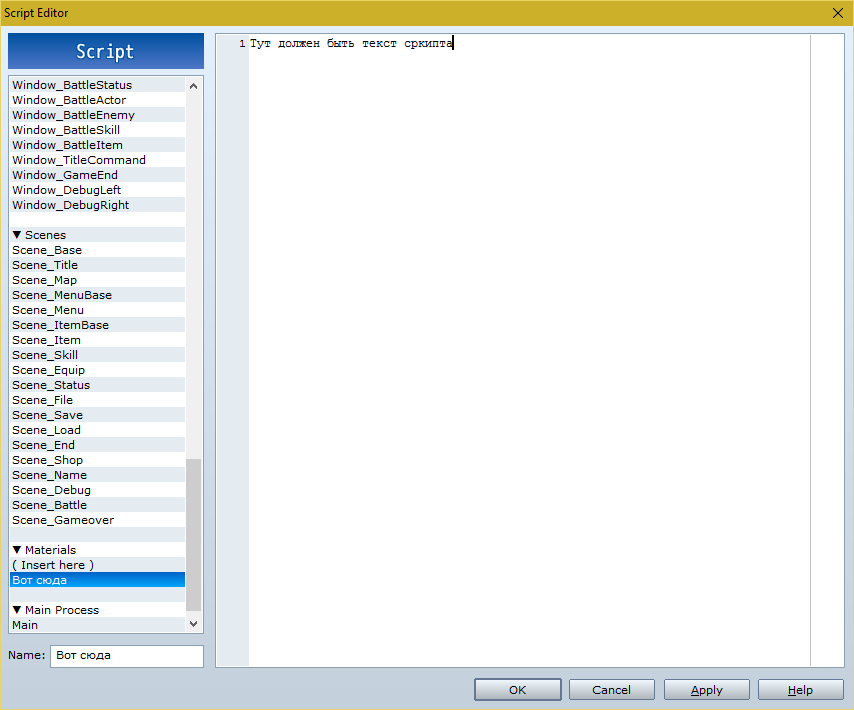Войти на сайт
×
Правила раздела:
1 Задавайте конкретные вопросы. Для болтовни есть свободный раздел.
2 По возможности давайте конкретные ответы.
3 Один вопрос=одна тема. Если хотите задать ещё вопрос, то начинайте новую тему.
4 Название темы должно составлять сам вопрос, и быть максимально конкретным. Рекомендуется начинать тему словами "Как", "Что", "Почему". А первый пост повторяет вопрос и даёт расширенные сведения.
5 Рекомендуется указывать версию мейкера (2000, 2003, RMXP, RMVX, ACE, IGM, и.т.д.. Это важно, и всё равно ведь спросят.
6 Темы "Пара вопросов", "Помогите", и подобные им - самый лёгкий путь к бану.
7 Поиск находится вверху справа.
А. Названия подразделов этого раздела уточняются. Советы принимаются.
1 Задавайте конкретные вопросы. Для болтовни есть свободный раздел.
2 По возможности давайте конкретные ответы.
3 Один вопрос=одна тема. Если хотите задать ещё вопрос, то начинайте новую тему.
4 Название темы должно составлять сам вопрос, и быть максимально конкретным. Рекомендуется начинать тему словами "Как", "Что", "Почему". А первый пост повторяет вопрос и даёт расширенные сведения.
5 Рекомендуется указывать версию мейкера (2000, 2003, RMXP, RMVX, ACE, IGM, и.т.д.. Это важно, и всё равно ведь спросят.
6 Темы "Пара вопросов", "Помогите", и подобные им - самый лёгкий путь к бану.
7 Поиск находится вверху справа.
А. Названия подразделов этого раздела уточняются. Советы принимаются.
ТЕМА: Отображение экипировки на персонаже(VXAce)
Отображение экипировки на персонаже(VXAce) 7 года 9 мес. назад #93360
|
Не отображается надетая на персонажа экипировка, будь то оружие или броня.
Экипировки как будто нет, так должно быть? Как то можно это исправить? |
|
Последнее редактирование: 7 года 9 мес. назад от Yodakorejz.
Администратор запретил публиковать записи гостям.
|
Отображение экипировки на персонаже(VXAce) 7 года 9 мес. назад #93361
|
Так и должно быть. Что бы броня отображалась, придётся тебе использовать скрипты, к примеру Victor Visual Equip.
Как его использовать недавно обсуждалось. |
|
Ленивый волчонок с большими амбициями
Рассказ "Рождение мага", периодически обновляется РПГ История Егеря. Основной текущий проект. ВНИМАНИЕ: Спойлер! [ Нажмите, чтобы развернуть ][ Нажмите, чтобы скрыть ] Смерть идёт, Покой нальёт Людям всем, и сбежит морок... Но пока в нём живут, Но пока в нём растут, Не видать нам вины Как неба в крови.
Последнее редактирование: 7 года 9 мес. назад от Волчонок. Причина: Забыл точку поставить =/
Администратор запретил публиковать записи гостям.
За этот пост поблагодарили: Yodakorejz
|
Отображение экипировки на персонаже(VXAce) 7 года 9 мес. назад #93362
|
Ты видимо не играл в игры на мейкере?
Да, экипировка по стандарту не отображается, что бы она отображалась нужно два скрипта Victor's Basic Module и Victor's Visual Equps |
|
"Стрелок, что-то ты неочень похож на свой аватар..."(с)
Администратор запретил публиковать записи гостям.
За этот пост поблагодарили: Yodakorejz
|
Отображение экипировки на персонаже(VXAce) 7 года 9 мес. назад #93363
|
Спасибо большое
|
|
Администратор запретил публиковать записи гостям.
|
Отображение экипировки на персонаже(VXAce) 7 года 8 мес. назад #93691
|
А как скрипт устанавливать? И куда? нужно ли настраивать?
|
|
Администратор запретил публиковать записи гостям.
|
Отображение экипировки на персонаже(VXAce) 7 года 8 мес. назад #93692
|
S.DJ.S пишет:
А как скрипт устанавливать? И куда? нужно ли настраивать? Вначале темы есть ссылка на обсуждение настроек. А устанавливать как все скрипты в редакторе скриптов ниже материалс и выше майн. |
|
Администратор запретил публиковать записи гостям.
|
Отображение экипировки на персонаже(VXAce) 7 года 8 мес. назад #93694
|
Демий пишет:
S.DJ.S пишет:
ну я читал и ничего не понял. Там больше болтали не о чём, чем обсуждали что-то. А как что куда вставлять, не указали. Вот зафигачу этот скрипт, а потом как минимум не будет работать, или вообще игра вылетать будет.А как скрипт устанавливать? И куда? нужно ли настраивать? Вначале темы есть ссылка на обсуждение настроек. А устанавливать как все скрипты в редакторе скриптов ниже материалс и выше майн. Вы уж простите, не все же тут опытные. Я вообще новичок. |
|
Администратор запретил публиковать записи гостям.
|
Отображение экипировки на персонаже(VXAce) 7 года 8 мес. назад #93695
|
|
|
Администратор запретил публиковать записи гостям.
|
Отображение экипировки на персонаже(VXAce) 7 года 8 мес. назад #93696
|
Демий пишет:
Хорошо, коли самостоятельно лень немного почитать, вот прошу - наглядный пример. На все остальные вопросы есть ответы в той теме: Не лень, я уже 3 раза перечитал всю тему, и непонятно даже что они там обсуждают. И судя по тому как много и долго они болтали про этот скрипт, получается что там надо не просто взять это:#==============================================================================
# ** Victor Engine - Visual Equip
#------------------------------------------------------------------------------
# Author : Victor Sant
#
# Version History:
# v 1.00 - 2012.01.07 > First release
# v 1.01 - 2012.01.09 > Fixed error with comment calls
# v 1.02 - 2012.01.14 > Fixed the positive sign on some Regular Expressions
# v 1.03 - 2012.01.15 > Fixed the Regular Expressions problem with "" and 灯
# v 1.04 - 2012.02.03 > Fixed problem with charsets with '!$' tag
# v 1.05 - 2012.02.08 > Compatibility with Animated Battle
# v 1.06 - 2012.02.21 > Fixed problem with "clear" and "default" tags
# v 1.07 - 2012.07.25 > Fixed Compatibility with Character Control and
# > Diagonal Movement
# v 1.08 - 2012.08.02 > Compatibility with Basic Module 1.27
#------------------------------------------------------------------------------
# This script allows to change the graphic of the chacter according to
# the equips and other conditions. It adds specific bitmaps to the character
# sprite. It's possible to set custom graphics to actors, classes, weapons
# armors and events.
#------------------------------------------------------------------------------
# Compatibility
# Requires the script 'Victor Engine - Basic Module' v 1.27 or higher
#
# * Overwrite methods
# class Game_Party < Game_Unit
# def characters_for_savefile
#
# class Sprite_Character < Sprite_Base
# def set_bitmap
# def get_sign
#
# class Window_Base < Window
# def draw_actor_graphic(actor, x, y)
# def draw_character(character_name, character_index, x, y)
#
# class Window_SaveFile < Window_Base
# def draw_party_characters(x, y)
#
# * Alias methods
# class << Cache
# def character(filename)
#
# class Game_Actor < Game_Battler
# def setup(actor_id)
#
# class Game_Event < Game_Character
# def init_private_members
# def setup_page_settings
#
# class Game_Interpreter
# def comment_call
#
# class Sprite_Character < Sprite_Base
# def graphic_changed?
# def update_character_info
#
# class Scene_Map
# def start
#
#------------------------------------------------------------------------------
# Comment calls note tags:
# Tags to be used in events comment box, works like a script call.
#
# <change actor visual> <change event visual>
# settings settings
# </change actor visual> </change actor visual>
# This comment call will add a new visual part to the actor or event.
# Add the following values to the info. The ID, must be added, other
# values are optional.
# id: x : actor or event ID
# name: "x" : equip part filename. ("filename")
# index: x : equip part charset index, if using 8 chars charsets. (0-7)
# hue: x : equip part hue. (0-360)
# priority: x : part display priority. (default = 0, can be negative)
#
# <clear actor visual: i> <clear event visual: i>
# This comment call will remove all event or actor visual parts. On actors
# this will not remove parts from equips, only the natural actor/class parts.
# id: x : actor or event ID
#
# <default actor visual: i> <default event visual: i>
# This comment call will restore all event or actor visual parts. On actors
# this will not change parts from equips, only the natural actor/class parts.
# i : actor or event ID
#
# <event clone actor: x, y>
# This comment call allows clone the visual equip settings of a actor into
# the event, useful for cutscenes.
# x : event ID
# y : cloned actor id
#
# <event clone party: x, y>
# This comment call allows clone the visual equip settings of a party member
# into the event, useful for cutscenes.
# x : event ID
# y : cloned actor index
#
#------------------------------------------------------------------------------
# Comment Boxes note tags:
# Tags to be used on Events Comment boxes. The comment boxes are different
# from the comment call, they're called always the event refresh.
#
# <clone actor: x>
# This comment tag allows clone the visual equip settings of a actor into
# an event, useful for cut scenes.
# x : cloned actor ID
#
# <clone party: x>
# This comment tag allows clone the visual equip settings of a party member
# into the event, useful for cut scenes.
# x : cloned actor ID
#
#------------------------------------------------------------------------------
# Actors, Classes, Weapons, Armors and Comment Boxes note tags:
# Tags to be used on Actors, Classes, Weapons, Armors note boxes and
# Events Comment boxes. The comment boxes are different from the comment
# call, they're called always the event refresh.
#
# <visual part>
# settings
# </visual part>
# This tag will add a new visual part to the actor or event visual.
# Add the following values to the info. The ID, must be added, other
# values are optional.
# id: x : actor or event ID
# name: "x" : equip part filename. ("filename")
# index: x : equip part charset index, if using 8 chars charsets. (0-7)
# hue: x : equip part hue. (0-360)
# priority: x : part display priority. (default = 0, can be negative)
#
#------------------------------------------------------------------------------
# Additional instructions:
#
# The extra graphics from the visual items are added to the original bitmap.
#
# The visual item files are independent graphics that are added on the
# character bitmap.
#
# The priority is an arbitrary numeric value set to the visual item to decide
# wich graphics will be displayed above the other, the character graphic
# have a priority of 0 by default.
#
# It's possible to set more than a single graphic to one equipment, so you
# use that to have parts with different properties on the same equip.
# This can be used to make things like wings, wich stay behind the char if
# facing down, but in front of the char if facing up, and other things.
#
# It's possible to have some equipment graphic to change according to
# the character base graphic. Create a file with the character filename + the
# visual item filename. ("character filename" + "visual item filename")
# You can use this to make items that have different graphics depending
# on the character, like a different armor for males and females
#
#==============================================================================
#==============================================================================
# ** Victor Engine
#------------------------------------------------------------------------------
# Setting module for the Victor Engine
#==============================================================================
module Victor_Engine
#--------------------------------------------------------------------------
# * required
# This method checks for the existance of the basic module and other
# VE scripts required for this script to work, don't edit this
#--------------------------------------------------------------------------
def self.required(name, req, version, type = nil)
if !$imported[:ve_basic_module]
msg = "The script '%s' requires the script\n"
msg += "'VE - Basic Module' v%s or higher above it to work properly\n"
msg += "Go to http://victorenginescripts.wordpress.com/ to download this script."
msgbox(sprintf(msg, self.script_name(name), version))
exit
else
self.required_script(name, req, version, type)
end
end
#--------------------------------------------------------------------------
# * script_name
# Get the script name base on the imported value, don't edit this
#--------------------------------------------------------------------------
def self.script_name(name, ext = "VE")
name = name.to_s.gsub("_", " ").upcase.split
name.collect! {|char| char == ext ? "#{char} -" : char.capitalize }
name.join(" ")
end
end
$imported ||= {}
$imported[:ve_visual_equip] = 1.08
Victor_Engine.required(:ve_visual_equip, :ve_basic_module, 1.27, :above)
Victor_Engine.required(:ve_visual_equip, :ve_character_control, 1.00, :bellow)
Victor_Engine.required(:ve_visual_equip, :ve_multi_frames, 1.00, :bellow)
#==============================================================================
# ** Cache
#------------------------------------------------------------------------------
# This module loads each of graphics, creates a Bitmap object, and retains it.
# To speed up load times and conserve memory, this module holds the created
# Bitmap object in the internal hash, allowing the program to return
# preexisting objects when the same bitmap is requested again.
#==============================================================================
class << Cache
#--------------------------------------------------------------------------
# * Alias method: character
#--------------------------------------------------------------------------
alias :character_ve_visual_equip :character
def character(filename, hue = 0, list = [], sufix = "")
if !list || list.empty?
character_ve_visual_equip(filename, hue)
elsif !@cache.include?(list + [sufix]) || @cache[list + [sufix]].disposed?
equip_character(filename, list, sufix)
else
@cache[list + [sufix]]
end
end
#--------------------------------------------------------------------------
# * New method: equip_character
#--------------------------------------------------------------------------
def equip_character(filename, list, sufix)
@cache ||= {}
bitmap = load_character_bitmap(filename, list, sufix)
bitmap = bitmap_blt(filename, list, bitmap, sufix)
bitmap
end
#--------------------------------------------------------------------------
# * New method: load_character_bitmap
#--------------------------------------------------------------------------
def load_character_bitmap(filename, list, sufix)
bitmap = load_bitmap("Graphics/Characters/", filename).clone
bitmap = expand_bitmap(bitmap) if filename =~ /^[!]?[$].*/i
bitmap.clear
bitmap
end
#--------------------------------------------------------------------------
# * New method: get_bitmap
#--------------------------------------------------------------------------
def get_bitmap(filename, part, sufix)
base = part[:name] =~ /^[!]?[$](.*)/i ? $1 : part[:name]
char = filename + base
pose = part[:name] + sufix
file = filename + base + sufix
name = character_exist?(char) ? char : part[:name]
name = character_exist?(pose) ? pose : name
name = character_exist?(file) ? file : name
bmp = ["Graphics/Characters/", name, part[:hue]]
[load_bitmap(*bmp).clone, name] rescue [empty_bitmap, name]
end
#--------------------------------------------------------------------------
# * New method: expand_bitmap
#--------------------------------------------------------------------------
def expand_bitmap(bitmap)
old_bmp = bitmap.dup
bitmap = Bitmap.new(old_bmp.width * 4, old_bmp.height * 2)
bitmap.blt(0, 0, old_bmp, old_bmp.rect)
old_bmp.dispose
bitmap
end
#--------------------------------------------------------------------------
# * New method: bitmap_blt
#--------------------------------------------------------------------------
def bitmap_blt(filename, list, bitmap, sufix)
values = []
list.each do |part|
setting = equip_bitmap_info(filename, part, sufix)
values += equip_bitmap_settings(*setting)
end
values.sort {|a, b| a[4] <=> b[4]}.each do |value|
bitmap.blt(value[0], value[1], value[2], value[3])
end
@cache[list + [sufix]] = bitmap
bitmap
end
#--------------------------------------------------------------------------
# * New method: equip_bitmap_info
#--------------------------------------------------------------------------
def equip_bitmap_info(filename, part, sufix)
bmp, name = get_bitmap(filename, part, sufix)
w = bmp.width / (name[/^[!]?[$]./] ? 1 : 4)
h = bmp.height / (name[/^[!]?[$]./] ? 1 : 2)
x1 = (part[:index1] % 4) * w
y1 = (part[:index1] / 4) * h
x2 = (part[:index2] % 4) * w
y2 = (part[:index2] / 4) * h
[part, bmp, x1, y1, x2, y2, w, h]
end
#--------------------------------------------------------------------------
# * New method: equip_bitmap_settings
#--------------------------------------------------------------------------
def equip_bitmap_settings(part, bmp, x1, y1, x2, y2, w, h)
values = []
values.push([x2, y2, bmp, Rect.new(x1, y1, w, h), part[:priority]])
values
end
end
#==============================================================================
# ** Game_Actor
#------------------------------------------------------------------------------
# This class handles actors. It's used within the Game_Actors class
# ($game_actors) and referenced by the Game_Party class ($game_party).
#==============================================================================
class Game_Actor < Game_Battler
#--------------------------------------------------------------------------
# * Alias method: setup
#--------------------------------------------------------------------------
alias :setup_ve_visual_equip :setup
def setup(actor_id)
setup_ve_visual_equip(actor_id)
@actor_parts = []
@visual_parts = []
@equip_parts = []
default_visual_parts
end
#--------------------------------------------------------------------------
# * New method: default_visual_parts
#--------------------------------------------------------------------------
def default_visual_parts
clear_visual_parts
regexp = get_all_values("VISUAL PART")
note.scan(regexp) { set_visual_parts($1) }
self.class.note.scan(regexp) { set_visual_parts($1) }
end
#--------------------------------------------------------------------------
# * New method: set_visual_parts
#--------------------------------------------------------------------------
def set_visual_parts(info)
@visual_parts.push(info)
end
#--------------------------------------------------------------------------
# * New method: clear_visual_parts
#--------------------------------------------------------------------------
def clear_visual_parts
@visual_parts.clear
end
#--------------------------------------------------------------------------
# * New method: visual_items
#--------------------------------------------------------------------------
def visual_items(part = nil)
(part ? [part] : [default_part]) + character_items + equip_items
end
#--------------------------------------------------------------------------
# * New method: default_part
#--------------------------------------------------------------------------
def default_part
{name: @character_name, index1: @character_index, index2: @character_index,
hue: hue, priority: 0}
end
#--------------------------------------------------------------------------
# * New method: character_items
#--------------------------------------------------------------------------
def character_items
return @actor_parts if @actor_visual == @visual_parts
@actor_visual = @visual_parts.dup
@actor_parts.clear
@visual_parts.each {|part| @actor_parts.push(set_part(part)) }
@actor_parts
end
#--------------------------------------------------------------------------
# * New method: equip_items
#--------------------------------------------------------------------------
def equip_items
return @equip_parts if @actor_equips == equips
@actor_equips = equips.dup
@equip_parts.clear
regexp = get_all_values("VISUAL PART")
equips.compact.each {|eqp| @equip_parts += equip_parts(eqp.note, regexp) }
@equip_parts
end
#--------------------------------------------------------------------------
# * New method: equip_parts
#--------------------------------------------------------------------------
def equip_parts(note, regexp)
parts = []
note.scan(regexp) {parts.push(set_part($1)) }
parts
end
#--------------------------------------------------------------------------
# * New method: set_part
#--------------------------------------------------------------------------
def set_part(value)
part = {}
part[:name] = value =~ /NAME: #{get_filename}/i ? $1.to_s : ""
part[:index1] = value =~ /INDEX: (\d+)/i ? $1.to_i : 0
part[:hue] = value =~ /HUE: (\d+)/i ? $1.to_i : 0
part[:priority] = value =~ /PRIORITY: ([+-]?\d+)/i ? $1.to_i : 1
part[:index2] = character_index
part
end
end
#==============================================================================
# ** Game_Party
#------------------------------------------------------------------------------
# This class handles the party. It includes information on amount of gold
# and items. The instance of this class is referenced by $game_party.
#==============================================================================
class Game_Party < Game_Unit
#--------------------------------------------------------------------------
# * Overwrte method: characters_for_savefile
#--------------------------------------------------------------------------
def characters_for_savefile
battle_members.collect do |actor|
[actor.character_name, actor.character_index, actor.visual_items.dup]
end
end
end
#==============================================================================
# ** Game_CharacterBase
#------------------------------------------------------------------------------
# This class deals with characters. Common to all characters, stores basic
# data, such as coordinates and graphics. It's used as a superclass of the
# Game_Character class.
#==============================================================================
class Game_CharacterBase
#--------------------------------------------------------------------------
# * New method: visual_items
#--------------------------------------------------------------------------
def visual_items
[default_part]
end
#--------------------------------------------------------------------------
# * New method: default_part
#--------------------------------------------------------------------------
def default_part
{name: @character_name, index1: @character_index, index2: @character_index,
hue: hue, priority: 0}
end
end
#==============================================================================
# ** Game_Event
#------------------------------------------------------------------------------
# This class deals with events. It handles functions including event page
# switching via condition determinants, and running parallel process events.
# It's used within the Game_Map class.
#==============================================================================
class Game_Event < Game_Character
#--------------------------------------------------------------------------
# * Alias method: init_private_members
#--------------------------------------------------------------------------
alias :init_private_members_ve_visual_equip :init_private_members
def init_private_members
init_private_members_ve_visual_equip
@visual_parts = []
@event_parts = []
default_visual_parts
end
#--------------------------------------------------------------------------
# * Alias method: setup_page_settings
#--------------------------------------------------------------------------
alias :setup_page_settings_ve_visual_equip :setup_page_settings
def setup_page_settings
setup_page_settings_ve_visual_equip
default_visual_parts
end
#--------------------------------------------------------------------------
# * New method: default_visual_parts
#--------------------------------------------------------------------------
def default_visual_parts
clear_visual_parts
regexp = get_all_values("VISUAL PART")
note.scan(regexp) { set_visual_parts($1) }
default_clone_visual
end
#--------------------------------------------------------------------------
# * New method: set_visual_parts
#--------------------------------------------------------------------------
def set_visual_parts(info)
@visual_parts.push(info)
end
#--------------------------------------------------------------------------
# * New method: default_clone_visual
#--------------------------------------------------------------------------
def default_clone_visual
note.scan(/<CLONE (ACTOR|PARTY): (\d+)>/i) do
actor = $game_actors[$2.to_i] if $1.upcase == "ACTOR"
actor = $game_party.members[$2.to_i - 1] if $1.upcase == "PARTY"
set_cloned_visual(actor.clone.visual_items.dup) if actor
end
end
#--------------------------------------------------------------------------
# * New method: clear_visual_parts
#--------------------------------------------------------------------------
def clear_visual_parts
@clone_visual = nil
end
#--------------------------------------------------------------------------
# * New method: visual_items
#--------------------------------------------------------------------------
def visual_items
@clone_visual ? @clone_visual : [default_part] + character_items
end
#--------------------------------------------------------------------------
# * New method: set_cloned_visual
#--------------------------------------------------------------------------
def set_cloned_visual(visual)
@clone_visual = visual.clone
@clone_visual.each {|visual| visual[:index2] = character_index }
end
#--------------------------------------------------------------------------
# * New method: character_items
#--------------------------------------------------------------------------
def character_items
return @event_parts if @event_visual == @visual_parts
@event_visual = @visual_parts.dup
@event_parts.clear
@visual_parts.each {|part| @event_parts.push(set_part(part)) }
@event_parts
end
#--------------------------------------------------------------------------
# * New method: set_part
#--------------------------------------------------------------------------
def set_part(value)
part = {}
part[:name] = value =~ /NAME: #{get_filename}/i ? $1.to_s : ""
part[:index1] = value =~ /INDEX: (\d+)/i ? $1.to_i : 0
part[:hue] = value =~ /HUE: (\d+)/i ? $1.to_i : 0
part[:priority] = value =~ /PRIORITY: ([+-]?\d+)/i ? $1.to_i : 1
part[:index2] = character_index
part
end
end
#==============================================================================
# ** Game_Player
#------------------------------------------------------------------------------
# This class handles the player.
# The instance of this class is referenced by $game_map.
#==============================================================================
class Game_Player < Game_Character
#--------------------------------------------------------------------------
# * New method: visual_items
#--------------------------------------------------------------------------
def visual_items
actor ? actor.visual_items(default_part) : super
end
end
#==============================================================================
# ** Game_Follower
#------------------------------------------------------------------------------
# This class handles the followers. Followers are the actors of the party
# that follows the leader in a line. It's used within the Game_Followers class.
#==============================================================================
class Game_Follower < Game_Character
#--------------------------------------------------------------------------
# * New method: visual_items
#--------------------------------------------------------------------------
def visual_items
actor && $game_player.followers.visible ?
actor.visual_items(default_part) : super
end
end
#==============================================================================
# ** Game_Interpreter
#------------------------------------------------------------------------------
# An interpreter for executing event commands. This class is used within the
# Game_Map, Game_Troop, and Game_Event classes.
#==============================================================================
class Game_Interpreter
#--------------------------------------------------------------------------
# * Alias method: comment_call
#--------------------------------------------------------------------------
alias :comment_call_ve_visual_equip :comment_call
def comment_call
call_visual_changes
comment_call_ve_visual_equip
end
#--------------------------------------------------------------------------
# * New method: call_visual_changes
#--------------------------------------------------------------------------
def call_visual_changes
call_clear_visual("ACTOR VISUAL")
call_clear_visual("EVENT VISUAL")
call_change_visual("ACTOR VISUAL")
call_change_visual("EVENT VISUAL")
call_restore_visual("ACTOR VISUAL")
call_restore_visual("EVENT VISUAL")
call_clone_visual
end
#--------------------------------------------------------------------------
# * New method: call_change_visual
#--------------------------------------------------------------------------
def call_change_visual(type)
regexp = get_all_values("CHANGE #{type}")
note.scan(regexp) do
value = $1.dup
id = value =~ /ID: (\d+)/i ? $1.to_i : nil
object = $game_map.events[id] if id && type.upcase == "EVENT VISUAL"
object = $game_actors[id] if id && type.upcase == "ACTOR VISUAL"
object.set_visual_parts(value) if object
object.character_items if object
end
end
#--------------------------------------------------------------------------
# * New method: call_clear_visual
#--------------------------------------------------------------------------
def call_clear_visual(type)
note.scan(/<CLEAR #{type}: (\d+)>/i) do
id = $1.to_i
object = $game_map.events[id] if id && type.upcase == "ACTOR VISUAL"
object = $game_actors[id] if id && type.upcase == "ACTOR VISUAL"
object.clear_visual_parts if object
object.character_items if object
end
end
#--------------------------------------------------------------------------
# * New method: call_restore_visual
#--------------------------------------------------------------------------
def call_restore_visual(type)
note.scan(/<DEFAULT #{type}: (\d+)>/i) do
value = $1.dup
id = value =~ /ID: (\d+)/i ? $1.to_i : nil
object = $game_map.events[id] if id && type.upcase == "EVENT VISUAL"
object = $game_actors[id] if id && type.upcase == "ACTOR VISUAL"
object.default_visual_parts if object
object.character_items if object
end
end
#--------------------------------------------------------------------------
# * New method: call_clone_visual
#--------------------------------------------------------------------------
def call_clone_visual
note.scan(/<EVENT CLONE (ACTOR|PARTY): (\d+) *, *(\d+)>/i) do |pt, ev, ac|
event = $game_map.events[ev.to_i]
actor = $game_actors[ac.to_i] if pt.upcase == "ACTOR"
actor = $game_party.members[ac.to_i - 1] if pt.upcase == "PARTY"
next if !actor || !event
event.set_cloned_visual(actor.clone.visual_items.dup)
end
end
end
#==============================================================================
# ** Sprite_Character
#------------------------------------------------------------------------------
# This sprite is used to display characters. It observes a instance of the
# Game_Character class and automatically changes sprite conditions.
#==============================================================================
class Sprite_Character < Sprite_Base
#--------------------------------------------------------------------------
# * Overwrte method: set_bitmap
#--------------------------------------------------------------------------
def set_bitmap
sufix = $imported[:ve_diagonal_move] ? diagonal_sufix : ""
sufix = @pose_sufix ? sufix + @pose_sufix : sufix
self.bitmap = Cache.character(set_bitmap_name, hue, @visual_items, sufix)
end
#--------------------------------------------------------------------------
# * New method: get_sign
#--------------------------------------------------------------------------
def get_sign
nil
end
#--------------------------------------------------------------------------
# * Alias method: graphic_changed?
#--------------------------------------------------------------------------
alias :graphic_changed_ve_visual_equip? :graphic_changed?
def graphic_changed?
graphic_changed_ve_visual_equip? ||
@visual_items != @character.visual_items
end
#--------------------------------------------------------------------------
# * Alias method: update_character_info
#--------------------------------------------------------------------------
alias :update_character_info_ve_visual_equip :update_character_info
def update_character_info
update_character_info_ve_visual_equip
@visual_items = @character.visual_items.dup
end
end
#==============================================================================
# ** Window_Base
#------------------------------------------------------------------------------
# This is a superclass of all windows in the game.
#==============================================================================
class Window_Base < Window
#--------------------------------------------------------------------------
# * Overwrte method: draw_actor_graphic
#--------------------------------------------------------------------------
def draw_actor_graphic(actor, x, y)
parts = actor.visual_items
draw_character(actor.character_name, actor.character_index, x, y, parts)
end
#--------------------------------------------------------------------------
# * Overwrite method: draw_character
#--------------------------------------------------------------------------
def draw_character(character_name, character_index, x, y, parts = nil)
return unless character_name
@character_name = character_name
bitmap = parts ? get_parts(parts) : Cache.character(character_name)
sign = parts ? nil : character_name[/^[\!\$]./]
multi = $imported[:ve_multi_frames] && character_name[/\[F(\d+)\]/i]
frames = multi ? $1.to_i : 3
if sign && sign.include?('$')
cw = bitmap.width / frames
ch = bitmap.height / 4
else
cw = bitmap.width / (frames * 4)
ch = bitmap.height / 8
end
n = character_index
src_rect = Rect.new((n % 4 * 3 + 1) * cw, (n / 4 * 4) * ch, cw, ch)
contents.blt(x - cw / 2, y - ch, bitmap, src_rect)
end
#--------------------------------------------------------------------------
# * New method: get_parts
#--------------------------------------------------------------------------
def get_parts(parts)
Cache.character(@character_name, 0, parts)
end
end
#==============================================================================
# ** Window_SaveFile
#------------------------------------------------------------------------------
# This window displays save files on the save and load screens.
#==============================================================================
class Window_SaveFile < Window_Base
#--------------------------------------------------------------------------
# * Overwrte method: draw_party_characters
#--------------------------------------------------------------------------
def draw_party_characters(x, y)
header = DataManager.load_header(@file_index)
return unless header
header[:characters].each_with_index do |data, i|
draw_character(data[0], data[1], x + i * 48, y, data[2])
end
end
end
#==============================================================================
# ** Scene_Map
#------------------------------------------------------------------------------
# This class performs the map screen processing.
#==============================================================================
class Scene_Map
#--------------------------------------------------------------------------
# * Alias method: setup_page_settings
#--------------------------------------------------------------------------
alias :start_ve_visual_equip :start
def start
$game_map.events.values.each {|event| event.default_clone_visual }
start_ve_visual_equip
end
end
Victor Engine - Visual Equip.txt
Открыть в приложении "Google Документы"
Сергей Санников
(pwsakura@gmail.com)Victor Engine - Visual Equip.txt. На экране. |
|
Администратор запретил публиковать записи гостям.
|
Отображение экипировки на персонаже(VXAce) 7 года 8 мес. назад #93707
|
Не лень, я уже 3 раза перечитал всю тему, и непонятно даже что они там обсуждают. Может тогда не лезть сразу в скрипты, если не можешь понять его описание? Может начать с более простых вариантов отображения экипировки, т.е. заготовки заранее всех чаров со всеми комплектами? Не? Нам такое не подходит? На второй странице темы Сиф давал ссылку на демку, ссылка рабочая. Качай и смотри, как у него устроено. |
|
Администратор запретил публиковать записи гостям.
|
Время создания страницы: 0.381 секунд